Welcome to the new Traders Laboratory! Please bear with us as we finish the migration over the next few days. If you find any issues, want to leave feedback, get in touch with us, or offer suggestions please post to the Support forum here.
-
Welcome Guests
Welcome. You are currently viewing the forum as a guest which does not give you access to all the great features at Traders Laboratory such as interacting with members, access to all forums, downloading attachments, and eligibility to win free giveaways. Registration is fast, simple and absolutely free. Create a FREE Traders Laboratory account here.
Copying Code into Tradestation
By
sdcindy, in Announcements and Support
-
Topics
-
Posts
-
Thx for reminding us... I don't bang that drum often enough anymore Another part for consideration is who that money initially went to...
-
By Stocks4life · Posted
TDUP ThredUp stock, watch for a top of range breakout above 2.94 at https://stockconsultant.com/?TDUP -
By fxeconomist · Posted
How long does it take to receive HFM's withdrawal via Skrill? less than 24H? -
My wife Robin just wanted some groceries. Simple enough. She parked the car for fifteen minutes, and returned to find a huge scratch on the side. Someone keyed her car. To be clear, this isn’t just any car. It’s a Cybertruck—Elon Musk's stainless-steel spaceship on wheels. She bought it back in 2021, before Musk became everyone's favorite villain or savior. Someone saw it parked in a grocery lot and felt compelled to carve their hatred directly into the metal. That's what happens when you stand out. Nobody keys a beige minivan. When you're polarizing, you're impossible to ignore. But the irony is: the more attention something has, the harder it is to find the truth about it. What’s Elon Musk really thinking? What are his plans? What will happen with DOGE? Is he deserving of all of this adoration and hate? Hard to say. Ideas work the same way. Take tariffs, for example. Tariffs have become the Cybertrucks of economic policy. People either love them or hate them. Even if they don’t understand what they are and how they work. (Most don’t.) That’s why, in my latest podcast (link below), I wanted to explore the “in-between” truth about tariffs. And like Cybertrucks, I guess my thoughts on tariffs are polarizing. Greg Gutfield mentioned me on Fox News. Harvard professors hate me now. (I wonder if they also key Cybertrucks?) But before I show you what I think about tariffs… I have to mention something. We’re Headed to Austin, Texas This weekend, my team and I are headed to Austin. By now, you should probably know why. Yes, SXSW is happening. But my team and I are doing something I think is even better. We’re putting on a FREE event on “Tech’s Turning Point.” AI, quantum, biotech, crypto, and more—it’s all on the table. Just now, we posted a special webpage with the agenda. Click here to check it out and add it to your calendar. The Truth About Tariffs People love to panic about tariffs causing inflation. They wave around the ghost of the Smoot-Hawley Tariff from the Great Depression like it’s Exhibit A proving tariffs equal economic collapse. But let me pop this myth: Tariffs don’t cause inflation. And no, I'm not crazy (despite what angry professors from Harvard or Stanford might tweet at me). Here's the deal. Inflation isn’t when just a couple of things become pricier. It’s when your entire shopping basket—eggs, shirts, Netflix subscriptions, bananas, everything—starts costing more because your money’s worth less. Inflation means your dollars aren’t stretching as far as they used to. Take the 1800s. For nearly a century, 97% of America’s revenue came from tariffs. Income tax? Didn’t exist. And guess what inflation was? Basically zero. Maybe 1% a year. The economy was booming, and tariffs funded nearly everything. So, why do people suddenly think tariffs cause inflation today? Tariffs are taxes on imports, yes, but prices are set by supply and demand—not tariffs. Let me give you a simple example. Imagine fancy potato chips from Canada cost $10, and a 20% tariff pushes that to $12. Everyone panics—prices rose! Inflation! Nope. If I only have $100 to spend and the price of my favorite chips goes up, I either stop buying chips or I buy, say, fewer newspapers. If everyone stops buying newspapers because they’re overspending on chips, newspapers lower their prices or go out of business. Overall spending stays the same, and inflation doesn’t budge. Three quick scenarios: We buy pricier chips, but fewer other things: Inflation unchanged. Manufacturers shift to the U.S. to avoid tariffs: Inflation unchanged (and more jobs here). We stop buying fancy chips: Prices drop again. Inflation? Still unchanged. The only thing that actually causes inflation is printing money. Between 2020 and 2022 alone, 40% of all money ever created in history appeared overnight. That’s why inflation shot up afterward—not because of tariffs. Back to tariffs today. Still No Inflation Unlike the infamous Smoot-Hawley blanket tariff (imagine Oprah handing out tariffs: "You get a tariff, and you get a tariff!"), today's tariffs are strategic. Trump slapped tariffs on chips from Taiwan because we shouldn’t rely on a single foreign supplier for vital tech components—especially if that supplier might get invaded. Now Taiwan Semiconductor is investing $100 billion in American manufacturing. Strategic win, no inflation. Then there’s Canada and Mexico—our friendly neighbors with weirdly huge tariffs on things like milk and butter (299% tariff on butter—really, Canada?). Trump’s not blanketing everything with tariffs; he’s pressuring trade partners to lower theirs. If they do, everybody wins. If they don’t, well, then we have a strategic trade chess game—but still no inflation. In short, tariffs are about strategy, security, and fairness—not inflation. Yes, blanket tariffs from the Great Depression era were dumb. Obviously. Today's targeted tariffs? Smart. Listen to the whole podcast to hear why I think this. And by the way, if you see a Cybertruck, don’t key it. Robin doesn’t care about your politics; she just likes her weird truck. Maybe read a good book, relax, and leave cars alone. (And yes, nobody keys Volkswagens, even though they were basically created by Hitler. Strange world we live in.) Source: https://altucherconfidential.com/posts/the-truth-about-tariffs-busting-the-inflation-myth Profits from free accurate cryptos signals: https://www.predictmag.com/
-
No, not if you are comparing apples to apples. What we call “poor” is obviously a pretty high bar but if you’re talking about like a total homeless shambling skexie in like San Fran then, no. The U.S.A. in not particularly kind to you. It is not an abuse so much as it is a sad relatively minor consequence of our optimism and industriousness. What you consider rich changes with circumstances obviously. If you are genuinely poor in the U.S.A., you experience a quirky hodgepodge of unhelpful and/or abstract extreme lavishnesses while also being alienated from your social support network. It’s about the same as being a refugee. For a fraction of the ‘kindness’ available to you in non bio-available form, you could have simply stayed closer to your people and been MUCH better off. It’s just a quirk of how we run the place and our values; we are more worried about interfering with people’s liberty and natural inclination to do for themselves than we are about no bums left behind. It is a slightly hurtful position and we know it; we are just scared to death of socialism cancer and we’re willing to put our money where our mouth is. So, if you’re a bum; you got 5G, the ER will spend like $1,000,000 on you over a hangnail but then kick you out as soon as you’re “stabilized”, the logistics are surpremely efficient, you have total unchecked freedom of speech, real-estate, motels, and jobs are all natural healthy markets in perfect competition, you got compulsory three ‘R’’s, your military owns the sky, sea, space, night, information-space, and has the best hairdos, you can fill out paper and get all the stuff up to and including a Ph.D. Pretty much everything a very generous, eager, flawless go-getter with five minutes to spare would think you might need. It’s worse. Our whole society is competitive and we do NOT value or make any kumbaya exception. The last kumbaya types we had werr the Shakers and they literally went extinct. Pueblo peoples are still around but they kind of don’t count since they were here before us. So basically, if you’re poor in the U.S.A., you are automatically a loser and a deadbeat too. You will be treated as such by anybody not specifically either paid to deal with you or shysters selling bejesus, Amway, and drugs. Plus, it ain’t safe out there. Not everybody uses muhfreedoms to lift their truck, people be thugging and bums are very vulnerable here. The history of a large mobile workforce means nobody has a village to go home to. Source: https://askdaddy.quora.com/Are-the-poor-people-in-the-United-States-the-richest-poor-people-in-the-world-6 Profits from free accurate cryptos signals: https://www.predictmag.com/
-